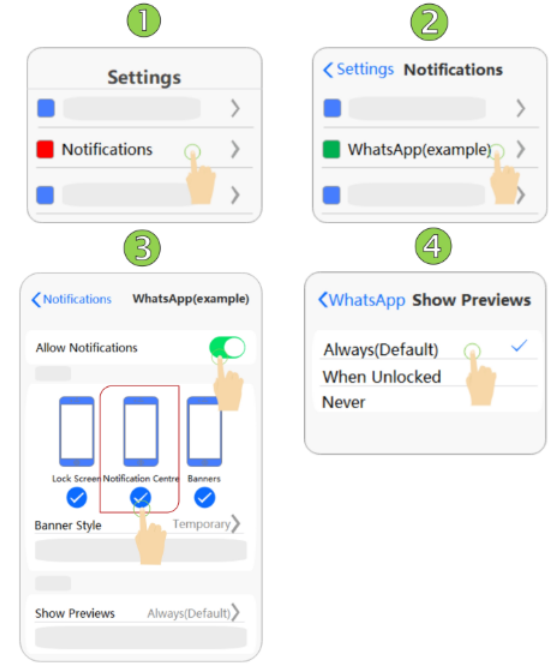
Principle behind push notifications: When your watch/band is connected to your iPhone, iOS will read new messages from your phone's Notification Center and then push them to your watch/band. To ensure optimal experience with push notifications, keep your watch/band snugly worn on your wrist. If push notifications fail, perform the following to troubleshoot.
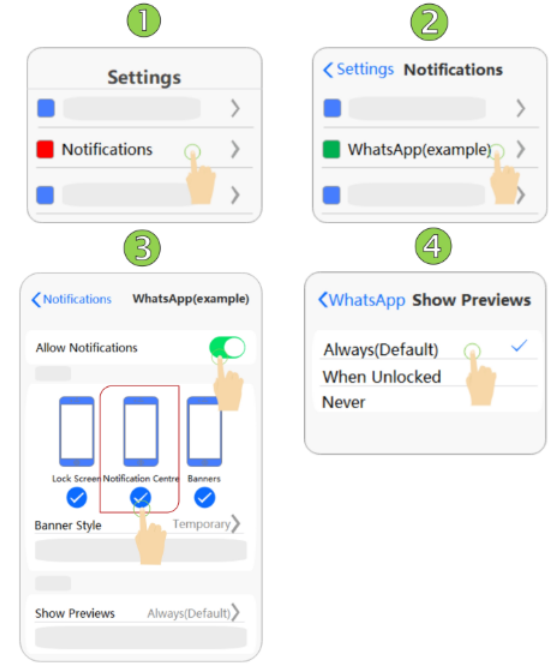
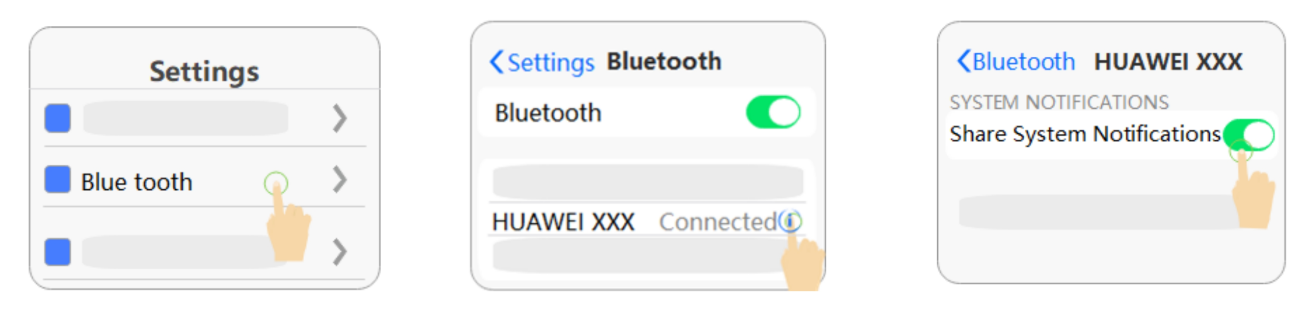
To view the connection status, open the HUAWEI Health app and touch Devices .
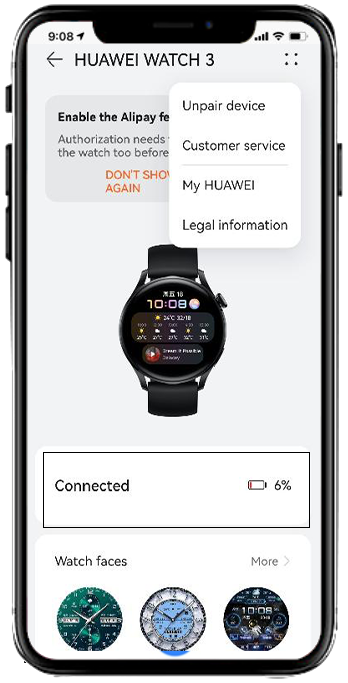
Go to Settings > Bluetooth on your phone, touch next to the Bluetooth name of a previously paired watch/band, and touch Forget This Device to delete the pairing record. Then disable and re-enable Bluetooth on your phone. Reconnect your watch/band and phone. When a message displays during the pairing asking you whether to allow the to-be-connected wearable device to display iPhone notifications, touch Allow.
On iOS 16, for example: Go to Settings > General > Transfer or Reset iPhone > Reset > Reset Network Settings. Actual interfaces may vary depending on your iOS version.
This operation will reset your WLAN/Wi-Fi, mobile network, and Bluetooth settings, but will not modify any other settings on your phone or delete any data.
HUAWEI WATCH 3 Series and HUAWEI WATCH 4 Series: Updates can only be performed on the wearable end, so make sure to connect your watch to a WLAN/Wi-Fi or cellular network. Then press the Up button on your watch to enter the app list, go to Settings > System & updates > Update , and touch Check .
If the issue remains unsolved, uninstall and reinstall the HUAWEI Health app.
Make sure to sync your data before uninstalling the HUAWEI Health app. To do so, you can:
Go to HUAWEI Health > Me > Privacy management , and turn on the switches for syncing fitness and health data to the cloud. Then return to the Me screen, go to Settings > Sync data manually , and touch Sync.
Back up important data before restoring your watch/band to its factory settings, as the operation will clear all of your personal data and watch faces from the device. You can re-download and reinstall the watch faces from the Watch Face Store via the HUAWEI Health app.
If the issue persists, please call the Huawei customer service hotline for further assistance.